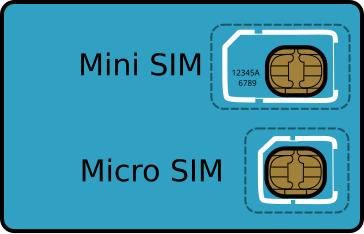SIM cards are long forgotten until a few years ago when Apple introduced the micro-SIM in the iPhone 4. Micro-SIM was created to accommodate the width of shrink smartphones and tablets.
Since then, many tablet manufacturers like Samsung have adopted this format. The only problem is that not all operators offer micro-SIM card.
Since then, many tablet manufacturers like Samsung have adopted this format. The only problem is that not all operators offer micro-SIM card.
There really is a difference between a regular SIM and micro-SIM. They were both using the same chip, but the micro-SIM only less plastic wrapper only. The good news it can be cut regular SIM to micro-SIM size.
There are several ways to cut the SIM card to micro size:
- Using Micro SIM Cutter, Converter
- Cut themselves as a way to the video
Here's a video on how to cut your SIM card to micro-SIM size.